To have your photobook made, you need to supply us with pre-prepared and graphically correct materials. You have several options to prepare of your photobook. You can either use your own software, such as Adobe Photoshop, In Design etc. In this case it is important to follow the exact double page /spread/ proportions, in dependence with the resulting format of the photobook. For instance, with a book 30x30 cm you need to get us a file size 30.5 x 61cm, which equals one double page /spread/, hence, if the book has 30 pages, we will need 15 files, i.e. double pages /spreads/. Click here for the exact sizes of the double pages.
There is, of course, a simpler, and especially faster way for preparation of pages for your photobook- using one of our three partners’ softwares. These programs need to be purchased. Their prices can vary anywhere from 150$ to 380$. All you need to do after running the program is to choose from the companies listed the Antal Photo Books and the desired photobook size. The program will then automatically set up all the necessary parameters, after which you can assemble the graphics for your photobook. It’s all is very intuitive and quick. A 30 page photobook can be assembled in a few minutes! Once this is done, the prepared double pages need to be exported in the JPG format; and after filling your order in, you can load these on our website. These programs also come with the possibility of exporting in low resolution, which you can then use for material checking and consultations with your customers- brides. These programs can further be used for creating beautiful collages for photo printing or your websites.
 |
 |
 |

